Great seats at great prices. Access exclusive deals on a range of shows.
Ticket Offers
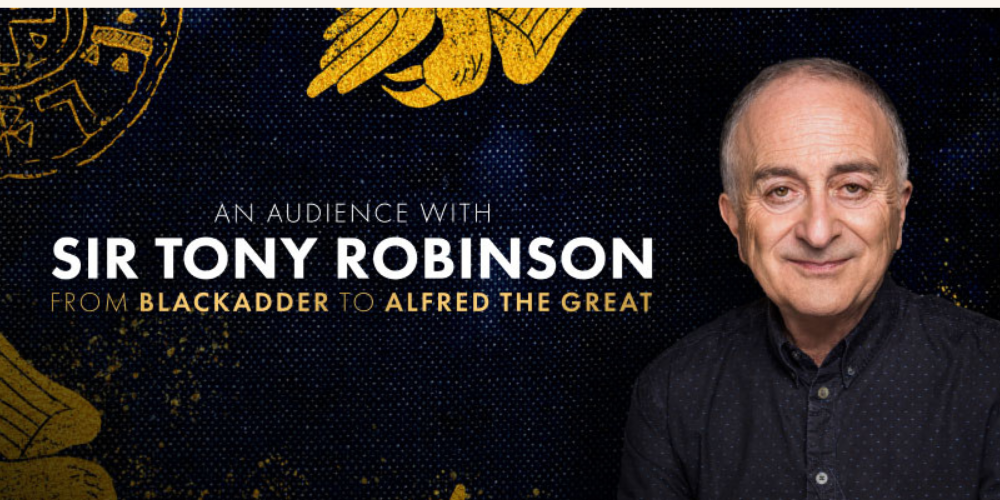
February 2026
An Audience with Sir Tony Robinson
An Audience with Sir Tony Robinson
Perth
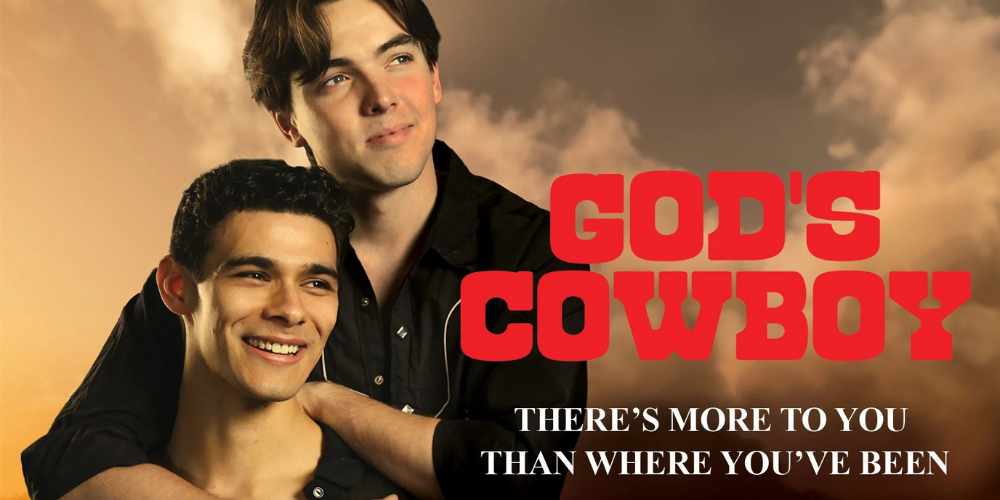
February 2026
God’s Cowboy
God’s Cowboy is an intimate new Australian play exploring faith, desire, and identity — layer...
Sydney

March 2026
Reg Livermore’s Ned Kelly: The Musical
Cold-blooded killer or folk hero?
Melbourne

January - March 2026
Afterglow
S. Asher Gelman’s international hit play Afterglow is heading to Sydney and Melbourne for its...
Melbourne, Sydney

January - June 2026
Saboteurs
Saboteurs
Brisbane, Melbourne
-3.png)
March 2026
The Fab Four
It must be love, love, love!
Sydney

March 2026
Dinner on Us – Eugene Onegin
In restless youth, adolescent gloom, she was waiting… but for whom?
Sydney

January - February 2026
Hänsel & Gretel
An operatic feast - grand, gripping and deliciously dark.
Sydney

January - March 2026
Dinner on Us – Turandot
What is born at night and dies by dawn?
Sydney

January - March 2026
Dinner on Us – Madama Butterfly
When love is lost, what is left behind?
Sydney
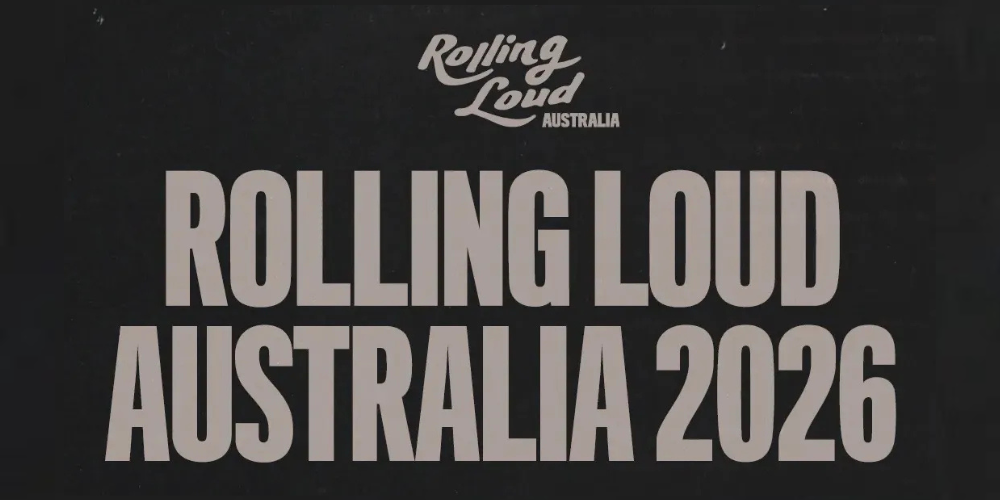
March 2026
⭐ Rolling Loud is about to take over Aus...
Rolling Loud
Sydney, Melbourne
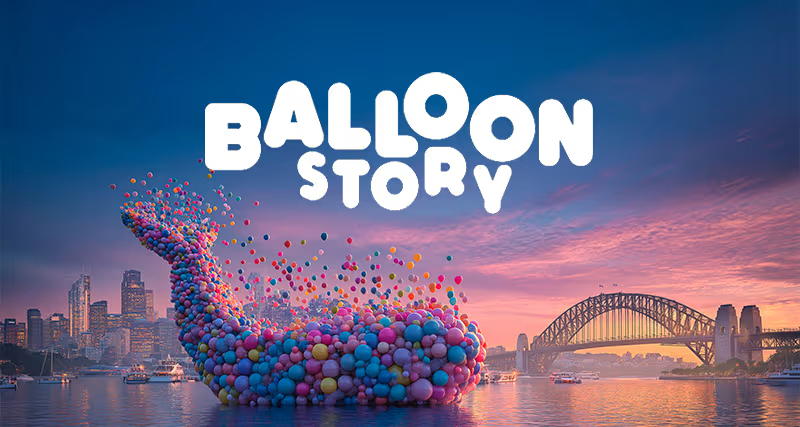
January - February 2026
Balloon Story
A whimsical journey through a balloon wonderland
Melbourne, Sydney
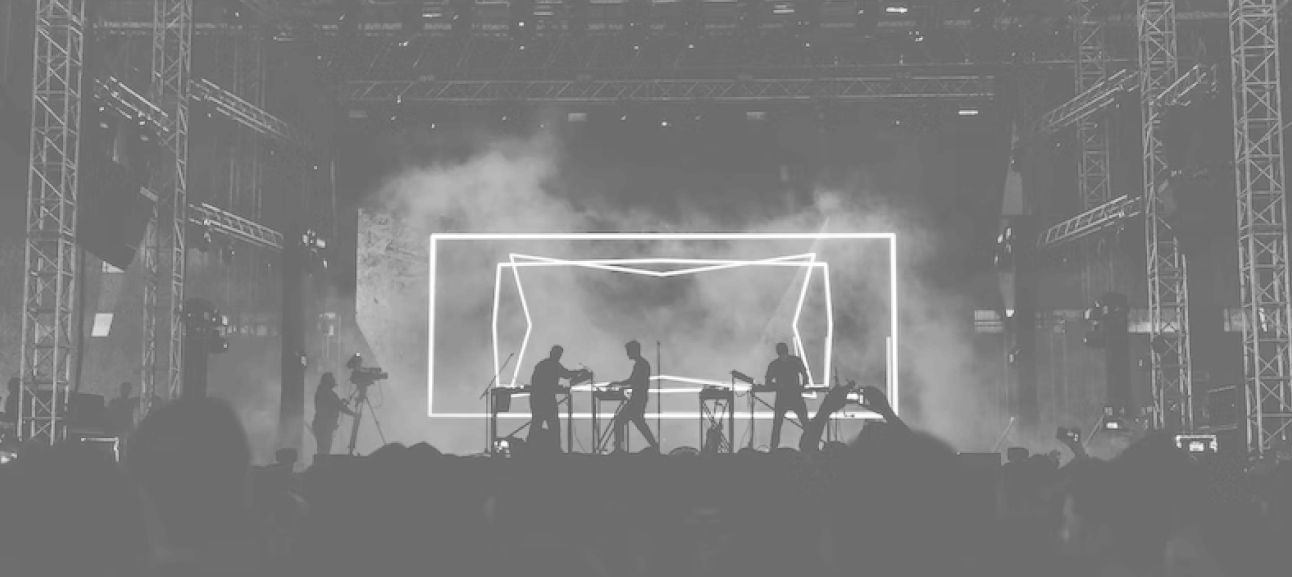
Don't miss the hottest deals to live events
Subscribe to our exclusive mailing list to stay up-to-date.